Bob’s Space Racers Whac-A-Mole SE Arcade game Clearance From China
$7,999.00 Original price was: $7,999.00.$6,399.20Current price is: $6,399.20.
Whac-A-Mole SE Arcade Game by Bob’s Space Racers
Bob’s Space Racers presents the newest version of the classic Whac-A-Mole® game, the Whac-A-Mole® SE! This updated version features new graphics inspired by the latest home game by Mattel, Inc. Behind the new visuals, players will find more adaptive gameplay patterns and enhanced operator programming features.
This version maintains the progressive difficulty of the original Whac-A-Mole®, where the challenge increases as the player’s skill improves. Players have enjoyed this classic whacking game for over 35 years, and it continues to be a fan-favorite around the globe.
Whac-A-Mole SE Arcade Game Features:
- A well-known brand featured in TV, movies, commercials, music videos, board games, and home electronics.
- Custom themes available to fit specific locations.
- Available in both a Home Edition and a Free Play version.
Whac-A-Mole SE Arcade Game Specifications:
-
Dimensions:
- Length: 30.25 in. (76.84 cm)
- Width: 28 in. (71.12 cm)
- Height: 69 in. (175.26 cm)
-
Power Requirements:
- Domestic: 110V ±10V / 3A / 330W / 60Hz
- Export: 220V ±10V / 1.5A / 330W / 50Hz
-
Crate Specifications:
- Weight: 250 lbs. (113.64 kg)
- Length: 30 in. (76.2 cm)
- Width: 37 in. (93.98 cm)
- Height: 69 in. (175.26 cm)
Whac-A-Mole SE Arcade Game Manuals:
Operator’s Manual:
Card Reader Installation Manual:
This updated version of the Whac-A-Mole® SE promises continued excitement and adaptability, while remaining true to the charm of the original.
Whac-A-Mole SE Arcade Game Frequently Asked Questions:
-
Sound Problems:
- Check the volume control and adjust as necessary.
- Check connections and/or repair harnessing.
- Check and/or replace the speaker.
- Check connections or replace the sound board.
- Check and/or repair or replace the main P.C. board.
-
Game Does Not Take or Add Money Correctly:
- Re-bend coin switch wire.
- Clean and adjust the coin mechanism as necessary.
- Check and/or replace the coin switch.
- Check and/or repair harnessing.
- Reprogram or replace the electronic mechanism.
- Check programming options and adjust as needed.
- Repair and/or replace the front panel board.
- Repair and/or replace the main P.C. board.
-
Ticket Dispenser Not Working Properly, or No Tickets Being Dispensed:
- Refill the ticket dispenser and press the reset button.
- Clear any ticket jams.
- Clean off the sensor.
- Check and/or replace connectors.
- Check ticket programming options.
- Replace the ticket dispenser if necessary.
- Check and/or repair harnessing.
- Repair and/or replace the front panel board.
- Replace or repair the main P.C. board.
-
Game Will Not Start:
- Check the on/off switch and power cord.
- Repair and/or replace the sensor pair.
- Check and/or replace the fuse if necessary.
- Replace or tighten faulty ground wire.
- Check and/or replace the 12VDC power supply.
- Repair and/or replace the front panel board.
- Repair and/or replace the main P.C. board.
-
Game Stops or Is Stopped with Nothing Displayed:
- Reconnect the connector securely.
- Check all circuitry for bad connections or short circuits.
-
Mole Heads Won’t Pop Up:
- Remove the shaft and clean both the shaft and solenoid.
- Ensure that the bearing is evenly tightened.
- Check and/or replace the sensors.
- Check and/or replace the 36VDC power supply.
- Check coil resistance and replace the solenoid coil if necessary.
- Repair or replace the main P.C. board.
-
Mole Head(s) Will Not Score:
- Check connections.
- Clean the sensor.
- Check and/or replace the sensor.
-
Noisy Mole Heads When They Move Up and Down:
- Tighten parts.
- Check and/or replace the mole shaft.
-
Light Bulbs Are Out:
- Replace the lamps.
- Check connections and connectors.
- Check and/or repair harnessing.
- Replace or repair the main P.C. board.
Be the first to review “Bob’s Space Racers Whac-A-Mole SE Arcade game Clearance From China” Cancel reply
Related products
Board Games
Board Games




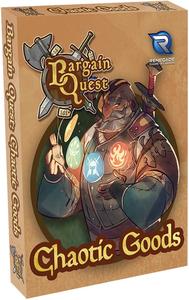
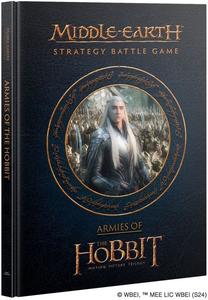
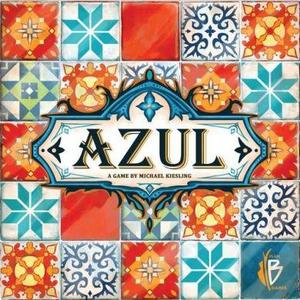
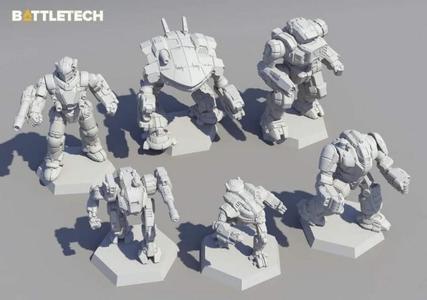
Reviews
There are no reviews yet.